Fee Schedules
FEE SCHEDULES
Fee Schedules are the 'price lists' for your organization's services. At least one fee schedule is required. Any Payor Plan be linked to a Fee Schedule, however, the schedule needs to exist in the system before a plan can be linked.
We recommend first creating a 'Self Pay' fee schedule and loading the fees for it. EMR-Bear administrators can load this information into the system.
CREATE A FEE SCHEDULE
- To create a new fee schedule, click the green Add Fee Schedule button.

- A form will appear which needs to be completed. Complete the schedule, or use the Duplicate option to base the new schedule on one which already exists.

VIEWING FEE SCHEDULES
- Go to Dashboard > Billing > Payors > Fee Schedules.
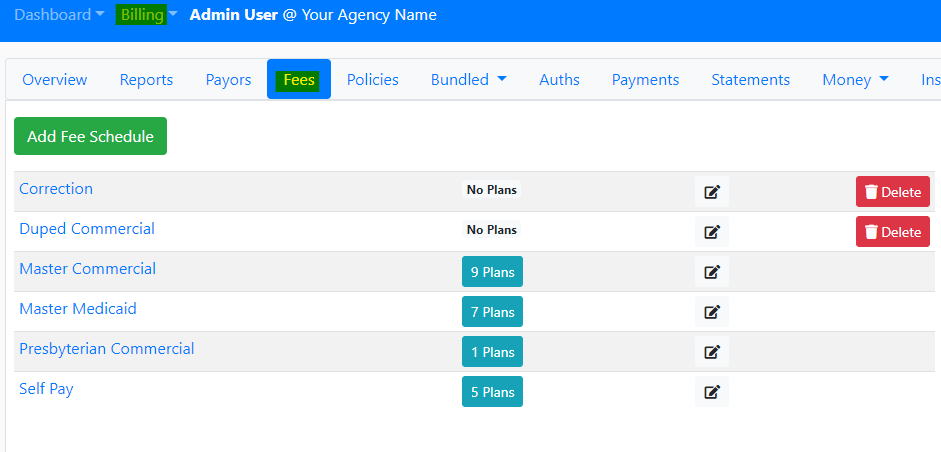
- You can also go to Billing on the Dashboard and choose Fee Schedules.
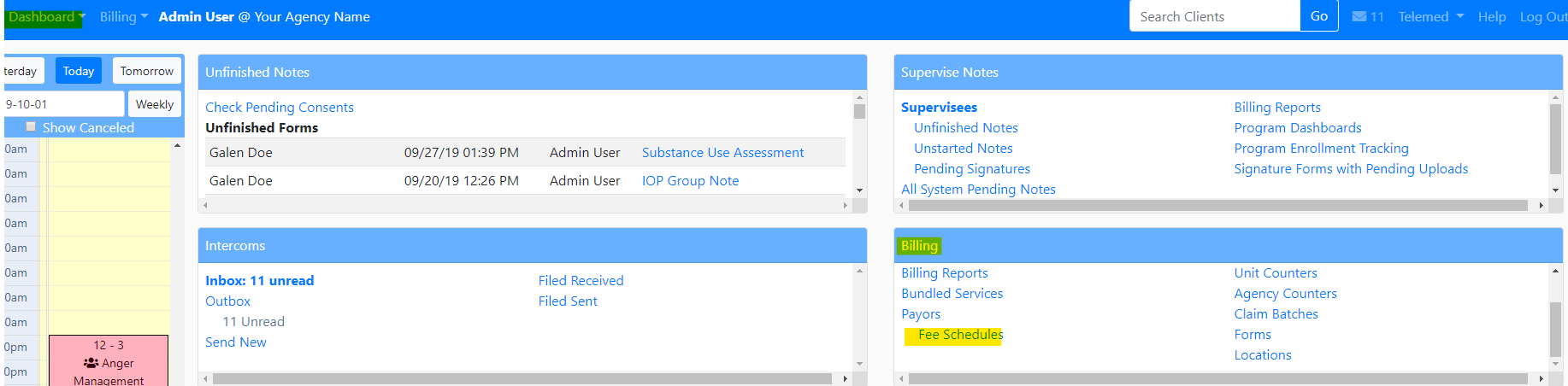
- A list of fee schedules will be shown.
- To edit a Fee Schedule Name or validation date, click on the pencil icon next to it.

EDIT A SPECIFIC FEE
- Select a Fee Schedule to see a breakdown of all its billable codes and a list of fees will show up that have been input into the fee schedule.

DELETE A FEE SCHEDULE
- Click on the Fee Schedule to be edited to see all its billable codes, then click the trash can icon next to the appropriate code.
- NOTE: Deleting fees is permanent.

Table of Contents
Other Billing Articles
- Fees
- Payor
- Payor Plan
- Incident to Billing
- User credential for Billing
- User Roles
- Front Desk Billing Configuration
- Certification or Licensure number
- Provider number
- Adding location
- Billcase
- Superbills
- Billing configuration
- Billing the secondary and the tertiary insurance
- Printing claims
- Batch processing printable claims
- EOBs
- Posting Manual EOBs
- Specifying billing codes In the form
- Printing individual claims
- Claims
- Refund / Recoups payment
- Bundled service
- Taxes
- Aging report
- Payments
- Creating Statements/Copay Report
- Fixing a denied claim
- UB-04
- Claim printing settings

