Clinical Template Forms
Form templates are designed to enter information into the system in an organized way. They are composed of one or more "Form Sections", which are identified in EMR-Bear as Models. EMR-Bear offers many models that can compose a form needed for data input. If EMR-Bear lacks a field to capture a specific data set, a Custom Models(add link to custom models) can be used to generate any desired type of input into the system. Admin rights are needed to access the Form Administration page in the system.
Go to Dashboard>Clinical>Forms

Clicking on the form tab will open a new screen with a list of pre-loaded forms that can be viewed, edited, changed, or deleted entirely. Note that the icons to edit and delete will not appear until you scroll over a particular form. Below is an example of what the Form Templates page will look like. To add a new form, click the green Add New Form button.
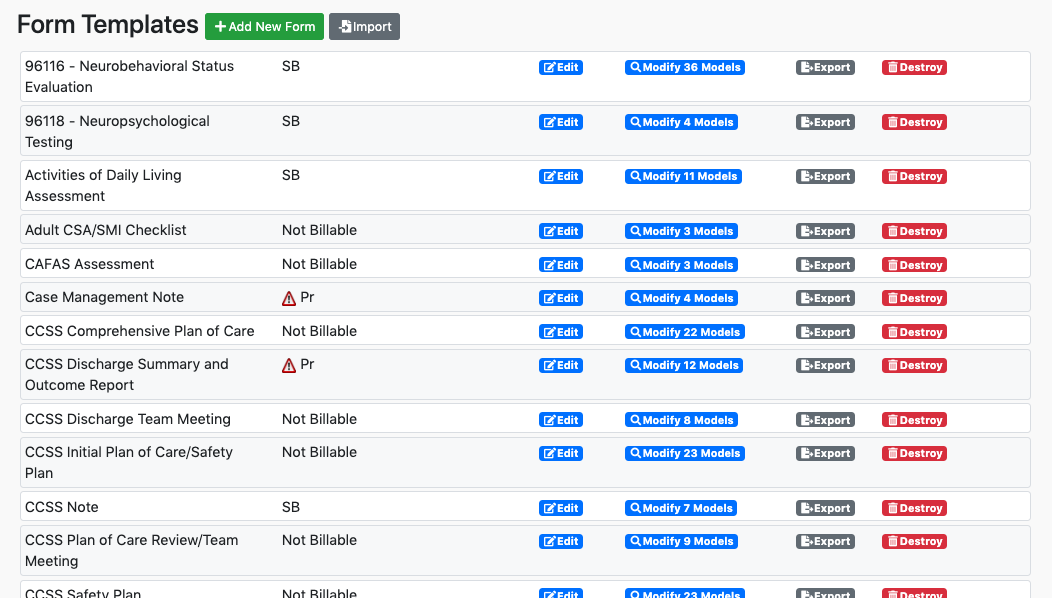
Other Forms Articles
- Document Timeliness
- Viewing all the due documents
- Document Tracking
- Unfinished notes/Unstarted notes
- Client tracking.
- Creating a New Form
- Prebuilt Models
- Adding and Modifying Models
- Client PDF
- Basic Models
- Special Input Models
- Treatment Plan Models
- General Use Model
- Client File Forms
- Group Notes Forms
- Custom Models
- Restrict Form View to Creator Only
- Save Incomplete Models

