Agency Locations
AGENCY LOCATIONS
Agency Programs must be associated with at least one of the agency's physical locations in order for it to serve clients. EMR-Bear is designed to accommodate multiple locations per program. When a program is associated with a location, a Program-Location is created. The program then becomes available to clients whose primary or secondary location match that of the Program-Location.
- The Locations can be created from your Dashboard>Clinical>Locations.
- First you want to create locations, and then you can associate them with programs.
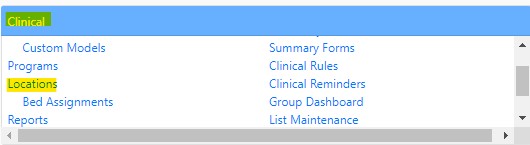
- Select the Add Location button
 to add a new location.
to add a new location. - You will need to fill out the name, address, billing information (Medicaid ID/NPI/TIN), and responsible and click the Create Location button.
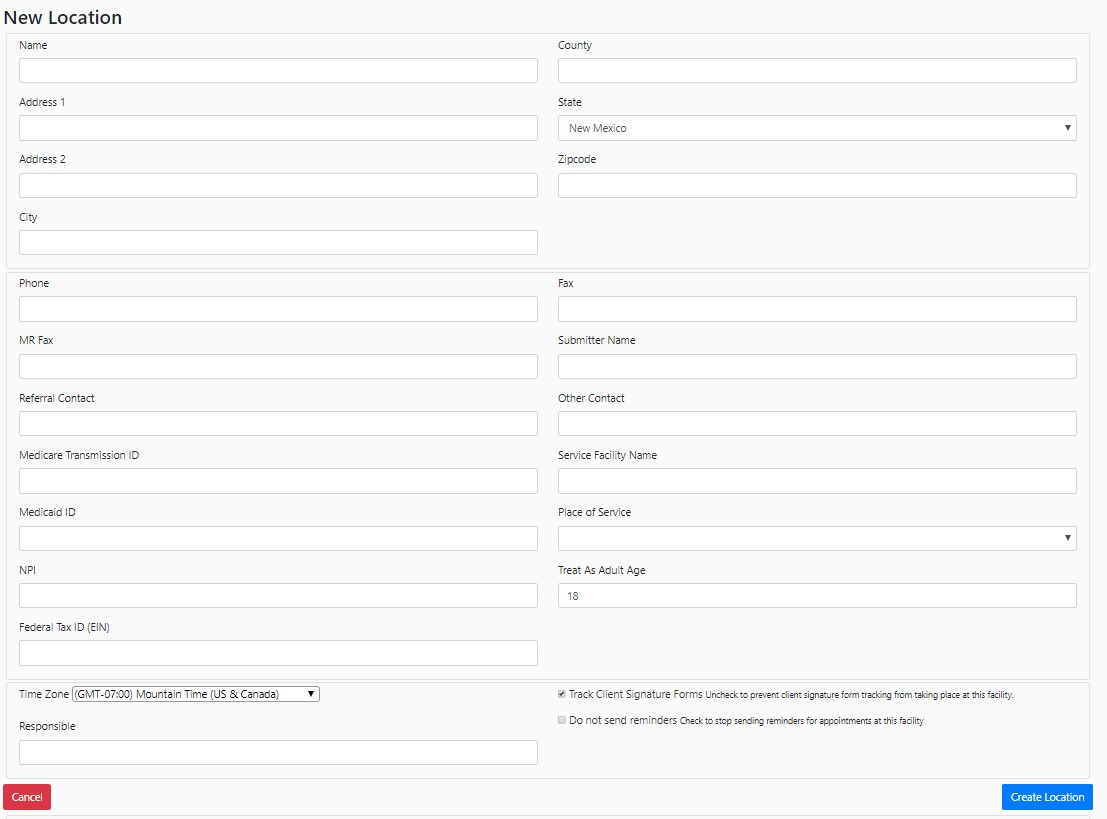

Note: The Help section at the bottom of the new location form; this provides useful information on how this information relates to billing functions.

- You can add one location or multiple locations if your agency works out of several areas:
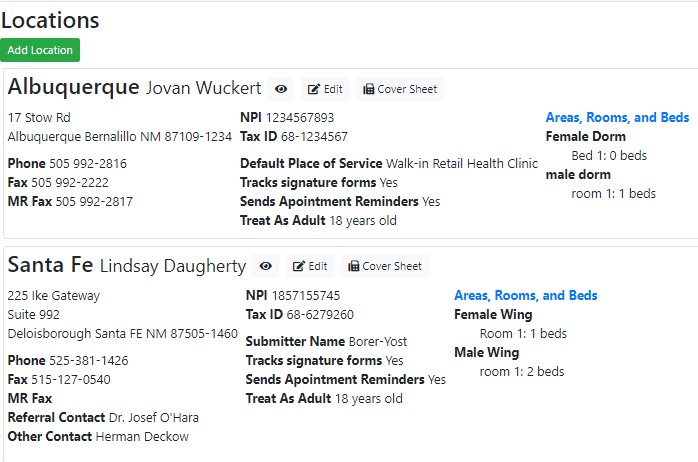
Once you have created your locations go back to the program list. Click on "Add Locations" for programs that need additional locations. This action will associate these programs with the new locations.
For example, the following graphic displays the associations of a program called OPT. As is shown, by associating the program with Albuquerque, a Program-Location of 'OPT @ Albuquerque' is created. The same holds true when the program is associated with Santa Fe. At this point, the OPT program is now offered at both Albuquerque and Santa Fe. By associating the program with two locations, EMR-Bear behaves as if they are two different programs.When an agency offers programs similar to each other (e.g. OPT for Adults and OPT for Children), the recommendation is to create two separate programs.

Table of Contents
Other Initial Setup Articles
- Accessing EMR-Bear
- EMR-Bear System Organization
- Configuration Parameters
- Changing Your Password
- Changing a user's Password
- Credit Card Set Up
- Setting Up Reminders/Fax
- Assigning Clients to a Program
- Two Factor Authentication (2FA)
- Setting up Google Authenticator for 2FA using your browser
- Password Expiration Setup

