Programs
WHAT IS A PROGRAM?
EMR-Bear defines a "Program" broadly as a group of services a client can receive when "accepted" or "enrolled" into that program.
- Some organizations can have a single program (such as OPT Out Patient Program); some will have many.
- "Enrollment" into a program can be restricted to certain conditions or open so every client in the system is automatically enrolled into a given program.
- Each program must be entered in the system.
- Each client will have a "file" for each program in which they are enrolled.
- The system by default comes pre-loaded with the "Oupatient Program" and can support as many programs as your practice has in
place.
- NOTE: Each client will have as many files as program enrollments, meaning each Program will provide an isolated file for that client for that program.
PROGRAM MENU
- Got to Dashboard > Clinical > Programs.

PROGRAM VIEW
- The Programs will display all the programs loaded into the system along with their sections, and the locations at which the programs are being offered.
- Each program also identifies the people who have a key role in the program.
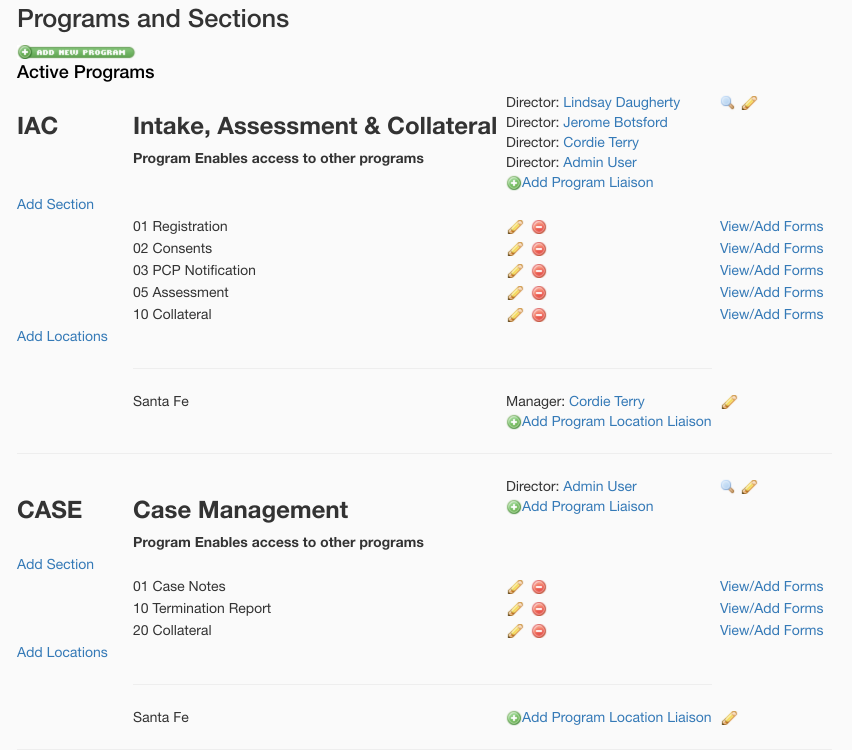
PROGRAM EDIT
- Click the pencil icon to edit.

PROGRAM SETUP
The 'Acronym' is the nickname, usually initials for the program.
The 'name' is the full name for the program.
If the check-box "auto-enrollment" is checked, all clients will be automatically enrolled in that program if the program is available at the client's default location. It is a convenient set-up for programs that are available to all clients without prior screening. The 'active box' must be checked for the program to be functional. The 'description' further defines the program.
The 'Clinical Director', 'Manager', and 'Assistant Clinical Director' fields are for identifying the system users that occupy those roles in the given program. By identifying people in those roles, the system an grant special permission to those users according to their role in the program. A program director or manager will be able to see the files of the clients under such program (more on this in the permissions section).
By typing in the first name, last name, or both of a user, the system will return a list of matching users to select from. The users assigned to a program as director and as manager will automatically gain rights inside the system when it comes to clients enrolled under those programs. The program will be linked to a client by means of a program enrollment.

For more information, see Program Check Box Explanations. (LINK)

